Add to user group
The Purpose of this app is to add the users to the user group for selected order status and product selected groups.
Requirements
PHP 5.4 or higher
Joomla 3.3 or above
J2Store 3.2.x or above
Installation Instructions
Use the joomla installer to install the app.
In the backend, go to J2Store Dashboard -> Apps as shown in the image below.
Click Enable in the Add to User Group app
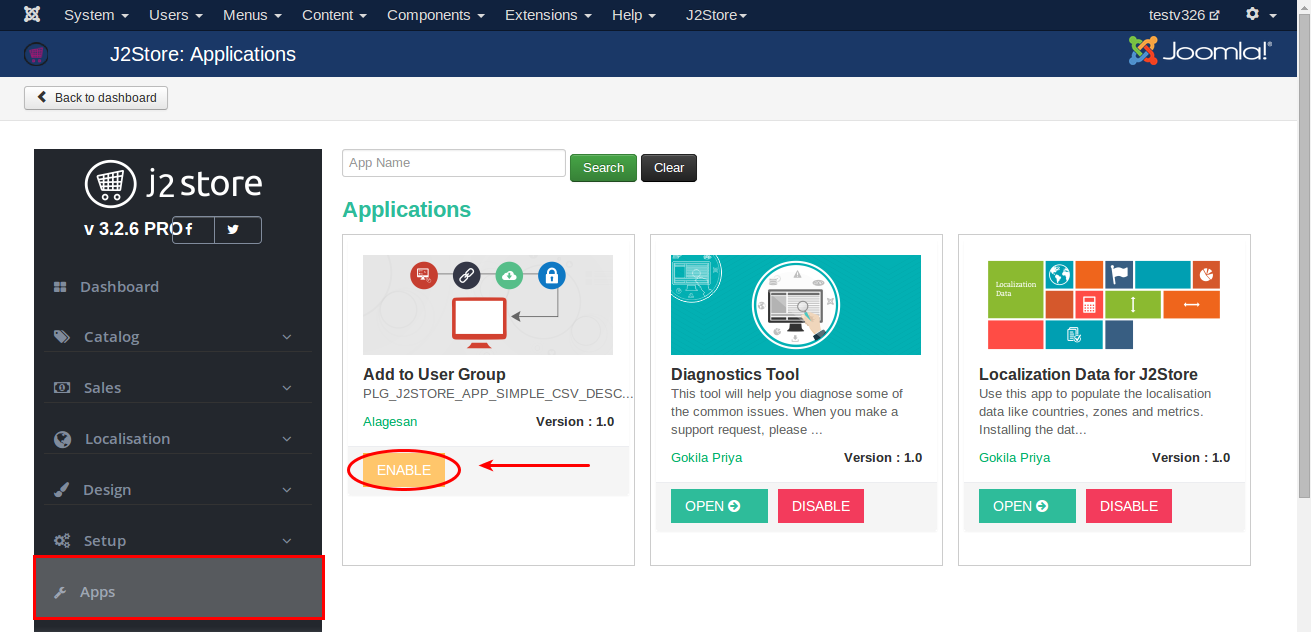
4. Once the app is enabled, click an open to select the order status.
Configuration
Order Status
Selected order status here will be compared with the order status of the order made by the user. For example, if you set the order status as confirmed and if the user’s order status is also in confirmed then the user will be moved to the user group selected in the product.
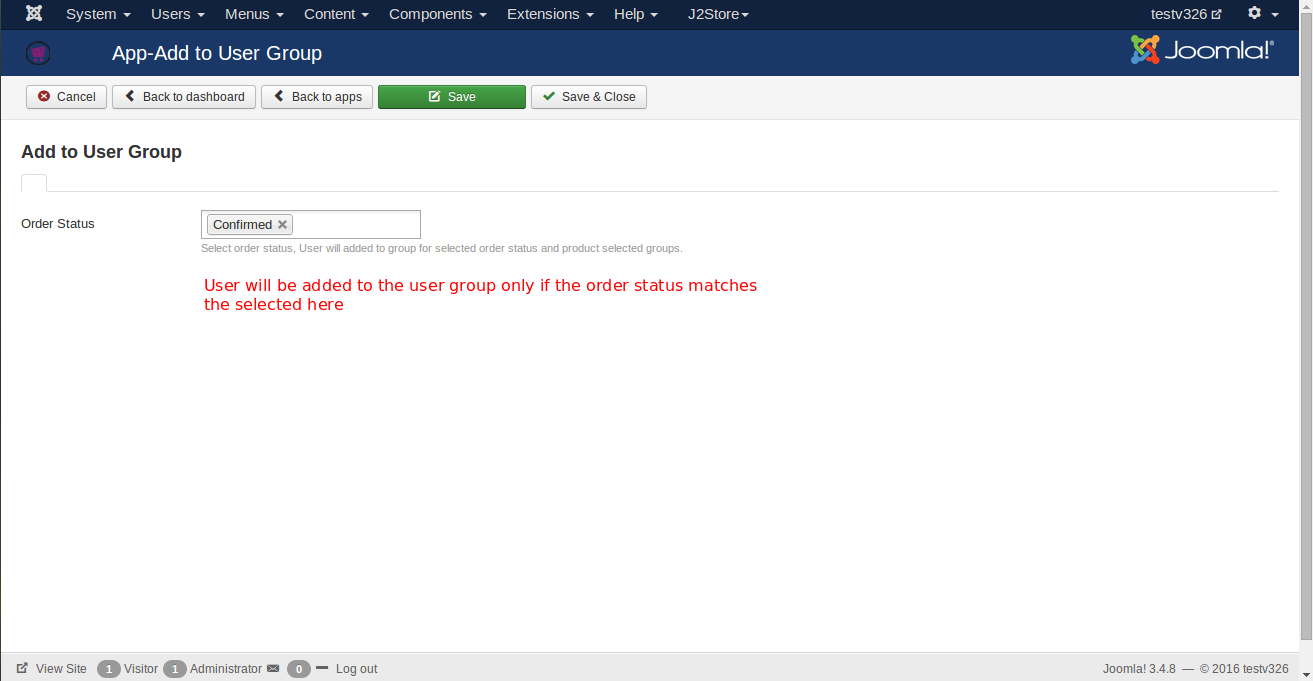
Select User Group
Go to the product and navigate to the app menu where you should select the user group.
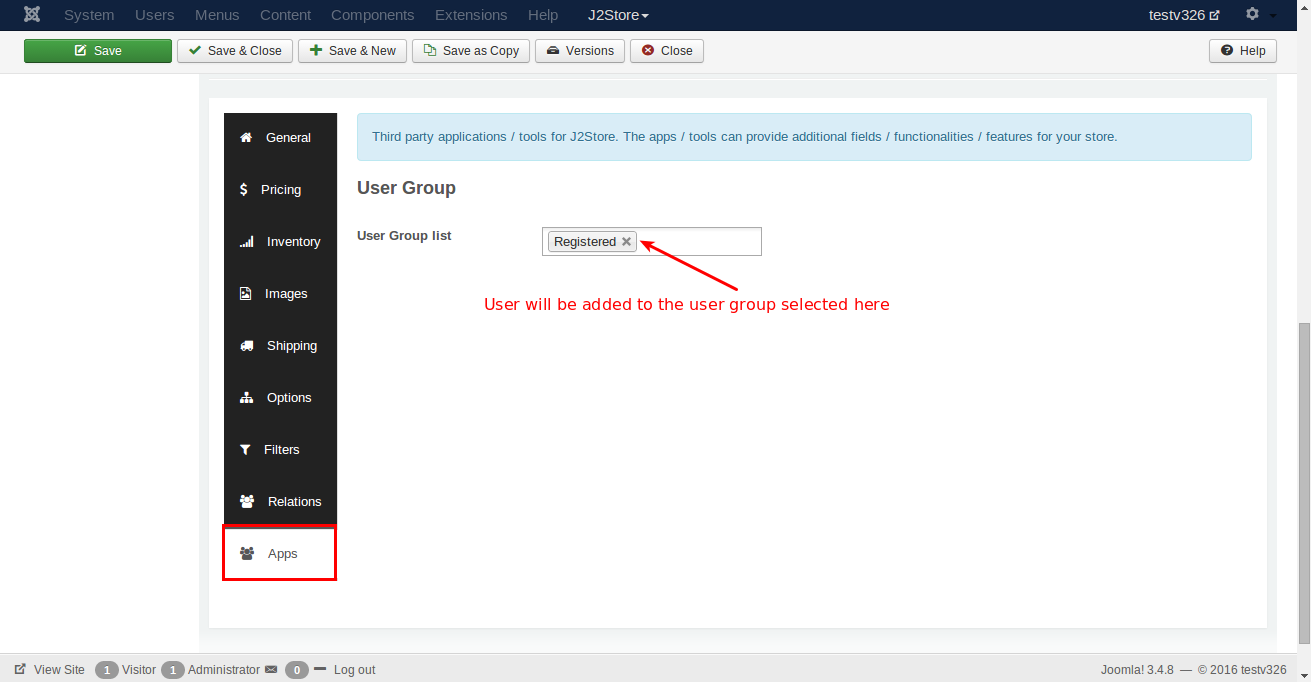
Support
Still have questions? You can post in our support forum: Click here
Thank you for using our extension.
Last updated