Product categories module
With the product categories module, you could display an overview of the categories and sub-categories available in your site, on any place you wish. It is possible to display the number of articles, category descriptions present in a particular category, using this module. You could also redirect users to the products present in the categories thorugh this module.
Installation
Download the product categories module package from our site and install it via Joomla installer.
After installing, go to Extensions > Modules and create a new module with type J2Store Categories and configure it.
Basic settings
Select Menu item Choose a menu item whose associated categories should be displayed on the module. Please note that you should have a menu item with the J2Store layout.
Parent category Select a parent category whose sub-categories should be displayed(if any). Please note that this option should be chosen, or else no categories would appear on the frontend on the module.
Category Descriptions If you wish to show the description entered on the category’s article, then you could do so by setting this option to Yes.
Show Number of Articles To show the number of products/ articles present within a category, set this option to Yes.
Show browse products link Setting this option to Yes would display a link which redirects the users to the list view of products available on the category.
Show Subcategories To show the sub-categories present within the categories displayed on the module.
First Subcategories Choose the number of first level categories that should be displayed on the module. The default setting is All.
Maximum Level Depth Select the maximum level of sub-categories to be displayed on the module. If the third level sub-categories have to be displayed, then the number 3 should be chosen here. The default setting for this parameter is All.
Show image The images set for the image option under the Options tab of the category.
Image Height You could set the height for the category image here.
Image width Set the width of the image in this option.
The settings of the module are as shown below:
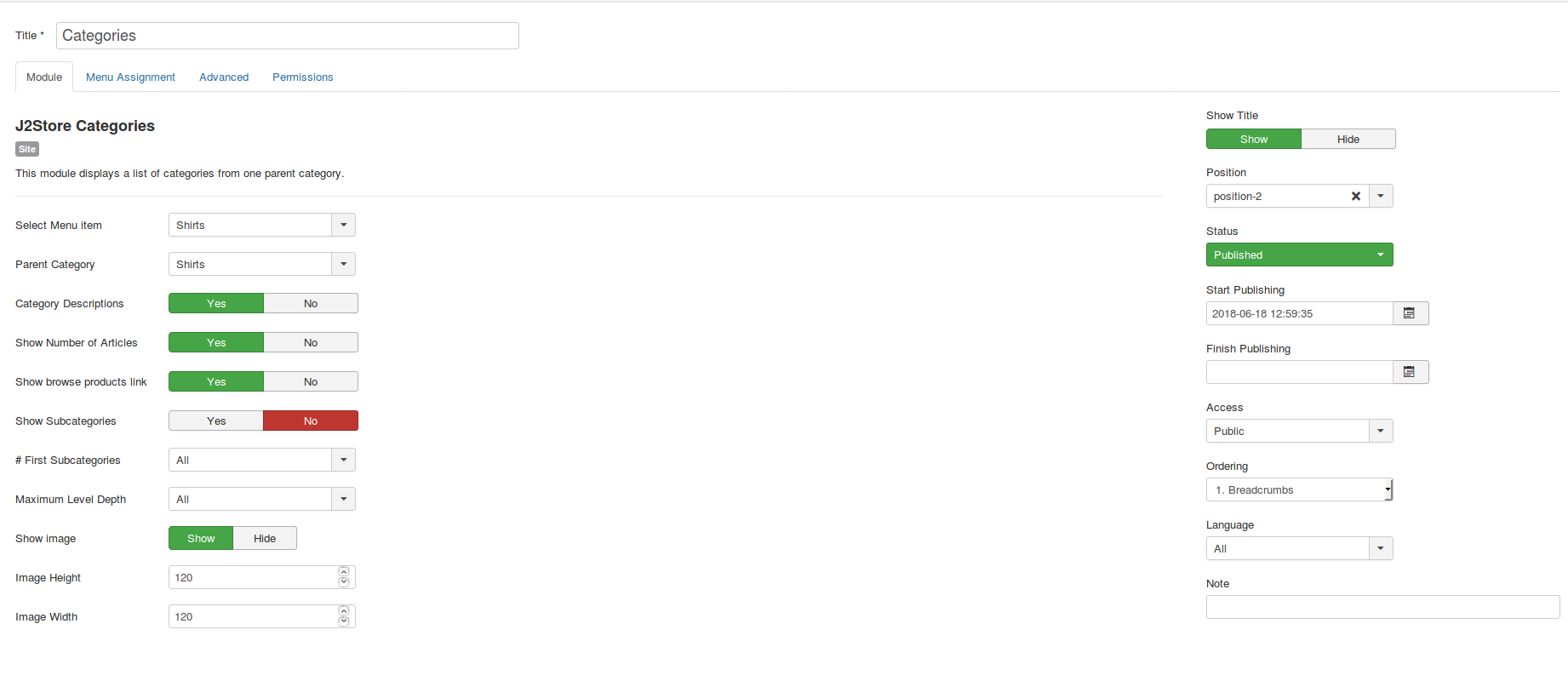
The front end view of the module would be like this:
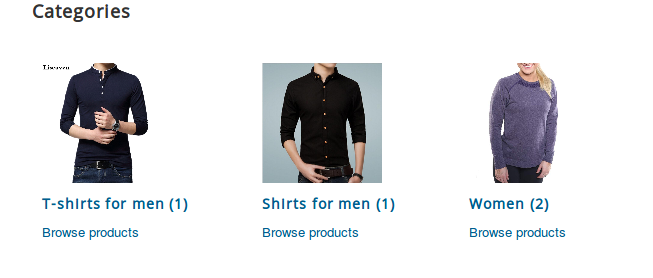
Video Tutorial:
The following video tutorial would help you configure the product categories module:
Last updated