Image Popup
This app allows customer to view the product images (main image and additional image) in popup. The following features are possible with this app
Download the product image
Share and tweet in social media
Zoom in / Zoom out
Slideshow image
Requirements
PHP version 5.4 or higher
Joomla version 3.x
J2Store 3.2.15 or higher
Installation
Use the Joomla installer to install the Image Popup app.
In Joomla backend, go to J2Store > Dashboard > Apps
Click Enable in the Image Popup app.
Click Open to configure the basic settings of the app.
Basic Settings
Popup method: The image will be displayed in the popup method selected here. There are three methods available such as Photo Swipe, Light Gallery, Fancy Box.
Photo Swipe: This method allows you to swipe the image in popup and you will be having the share feature to share or tweet the image in social media.
Light Gallery: This type of popup method display the image in gallery type and it has the feature of slideshow, zoom in and zoom out.
Fancy Box: This type of popup method display the image in small fancy box.
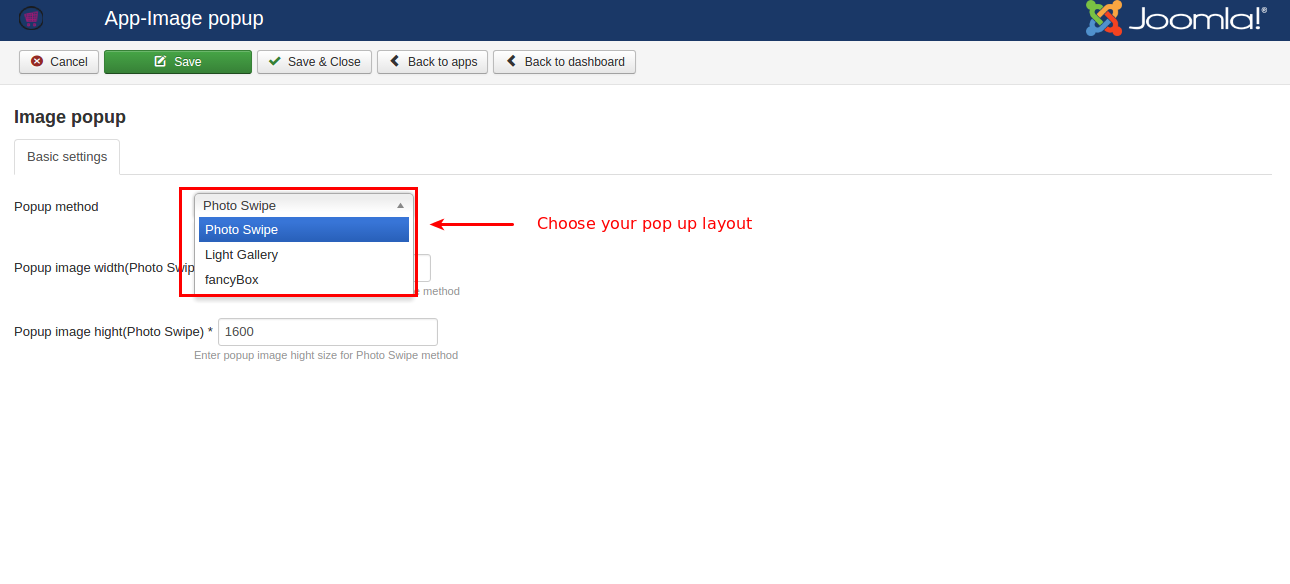
Popup image width (Photo Swipe): Set the width of the image to be displayed in Photo swipe method.
Popup image height (Photo Swipe): Set the height of the image to displayed in Photo swipe method.
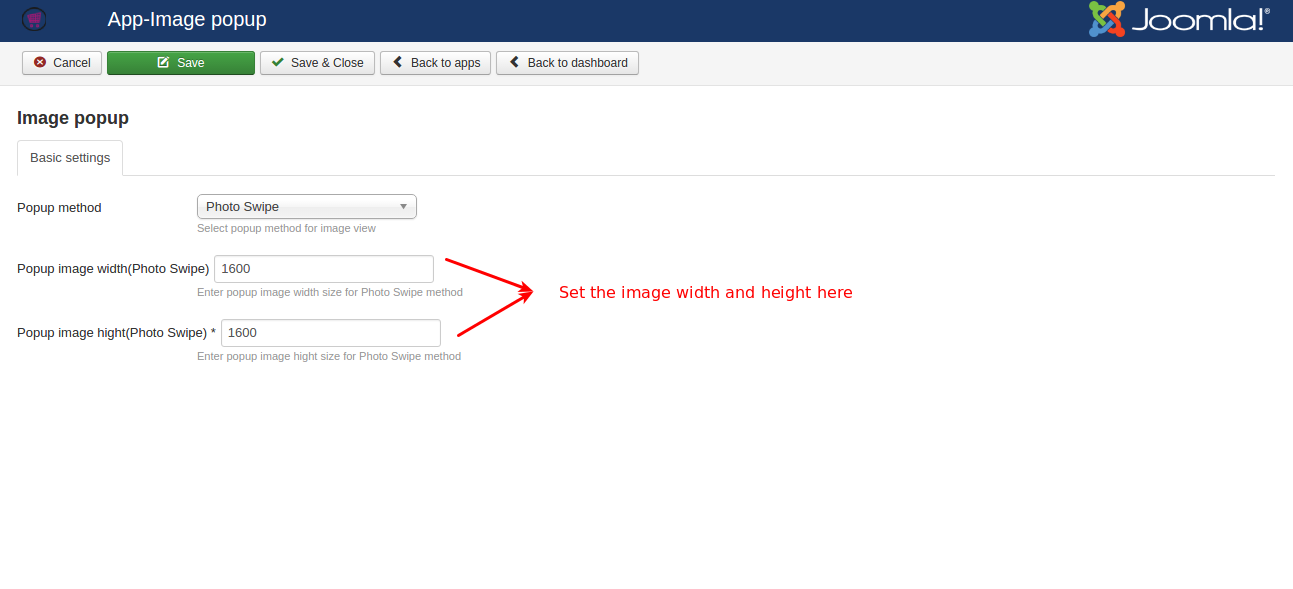
Frontend Demo


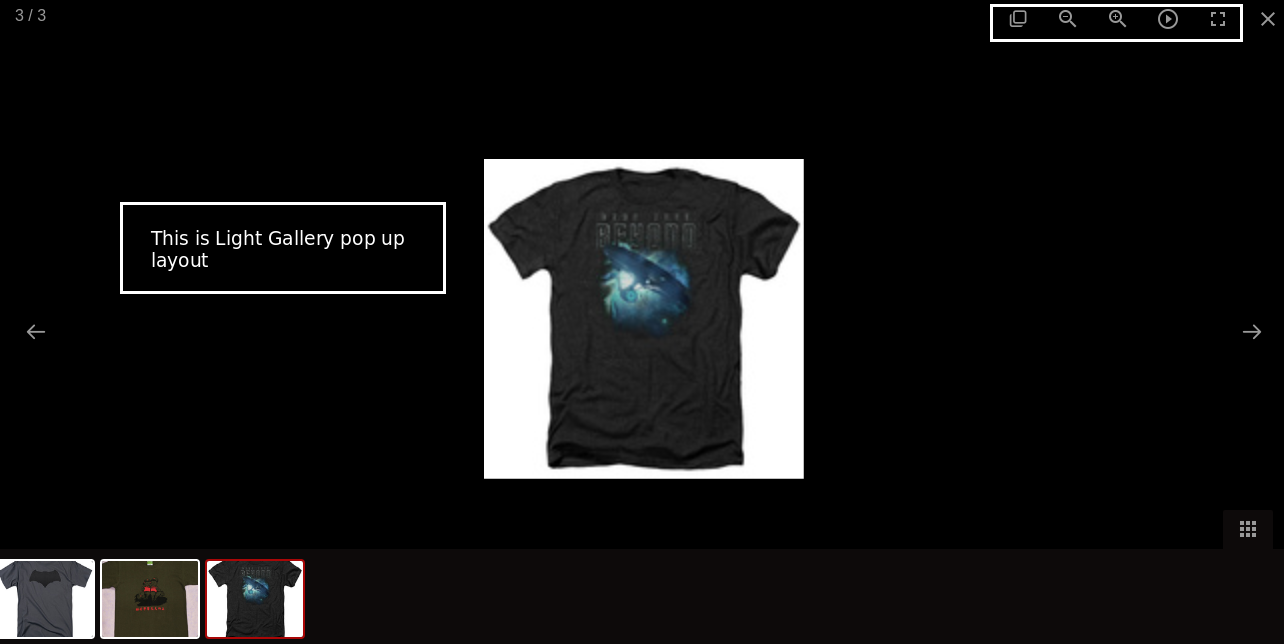
Last updated