How to set up local store pick up shipping method
Methods:
Renaming the free shipping:
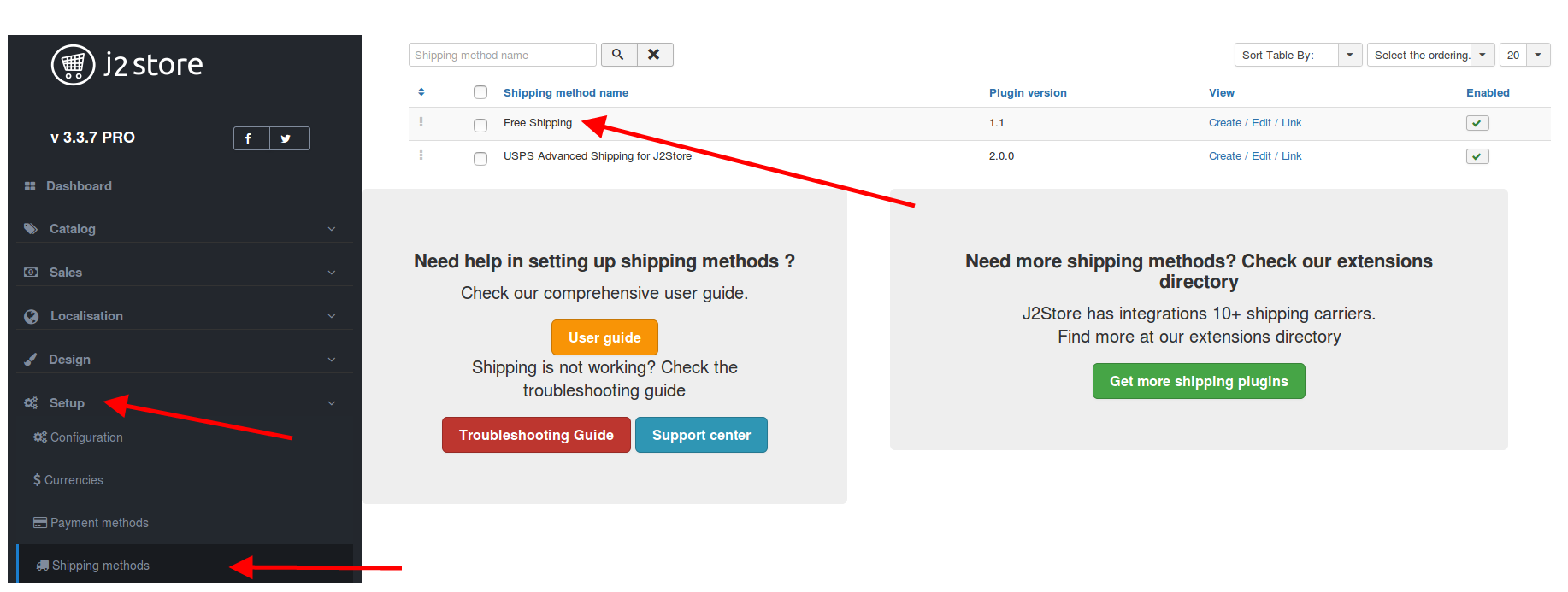
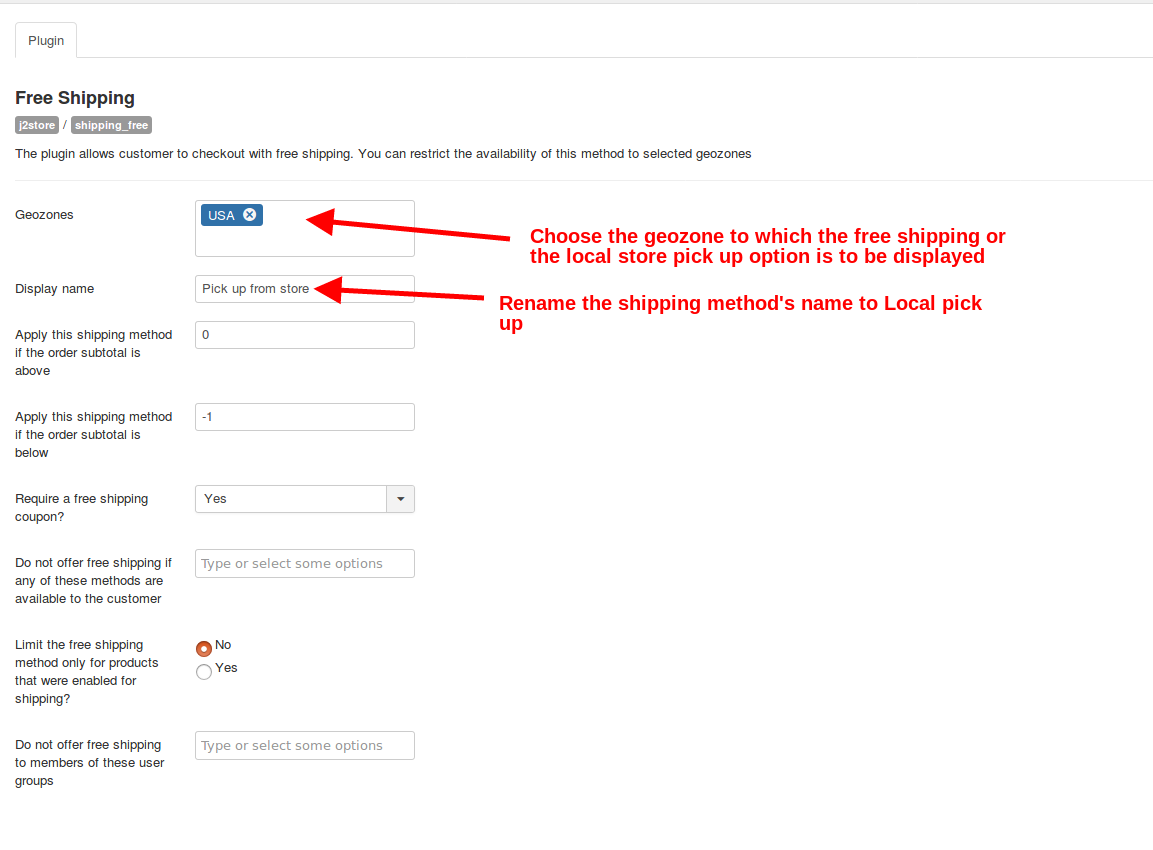
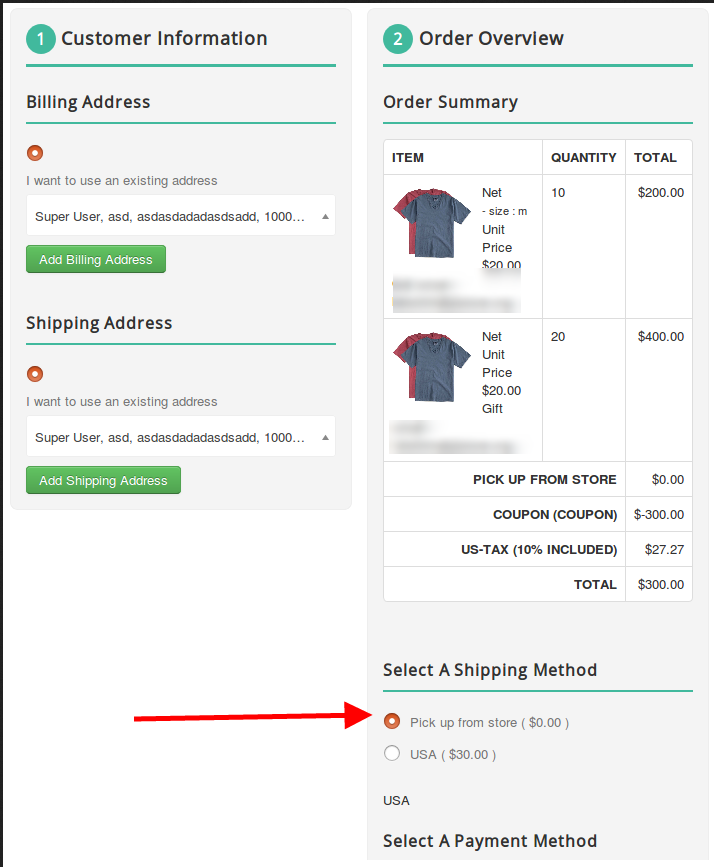
Creating a shipping method using the Standard shipping method:
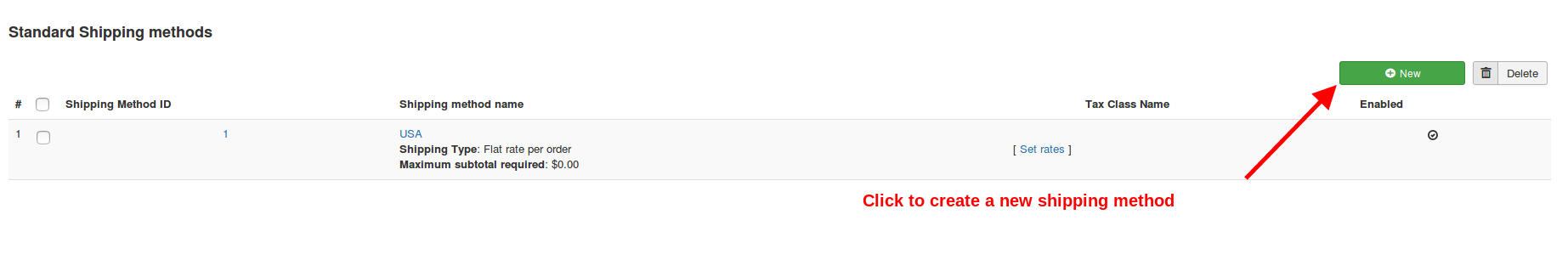
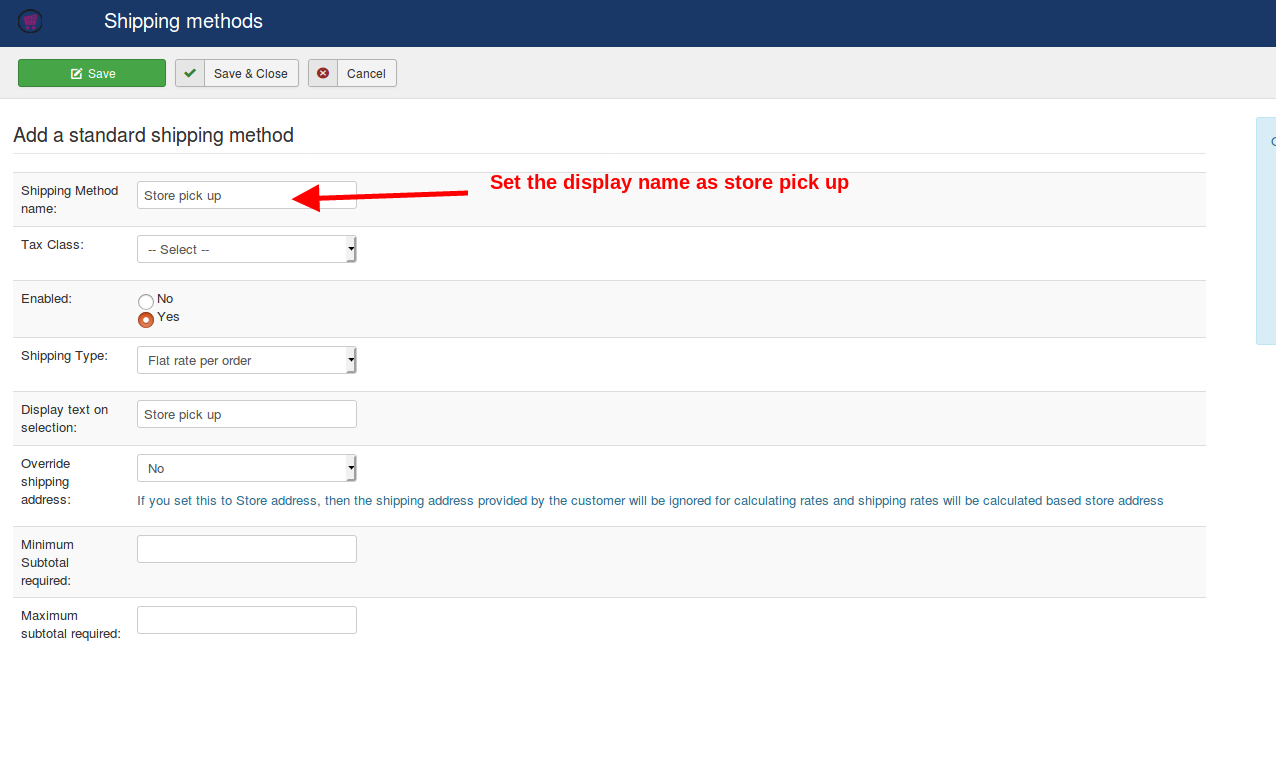
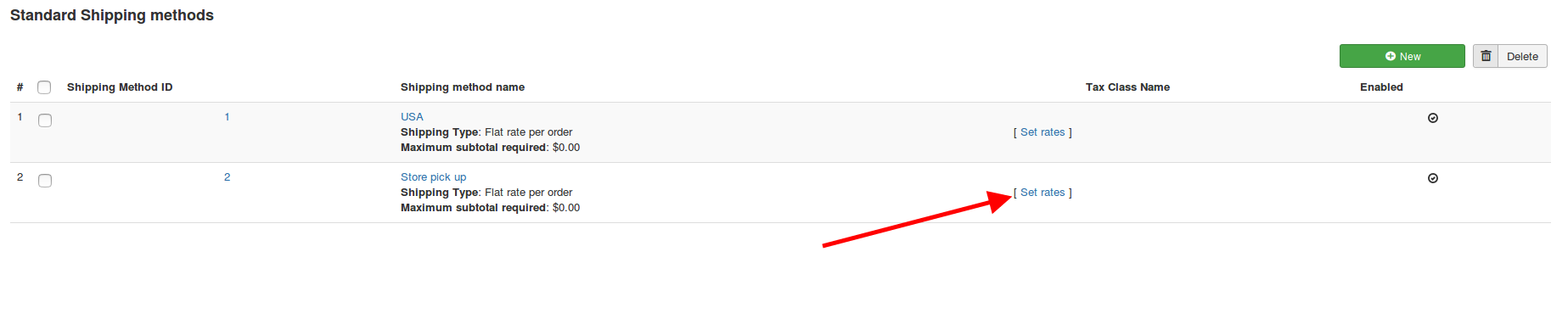
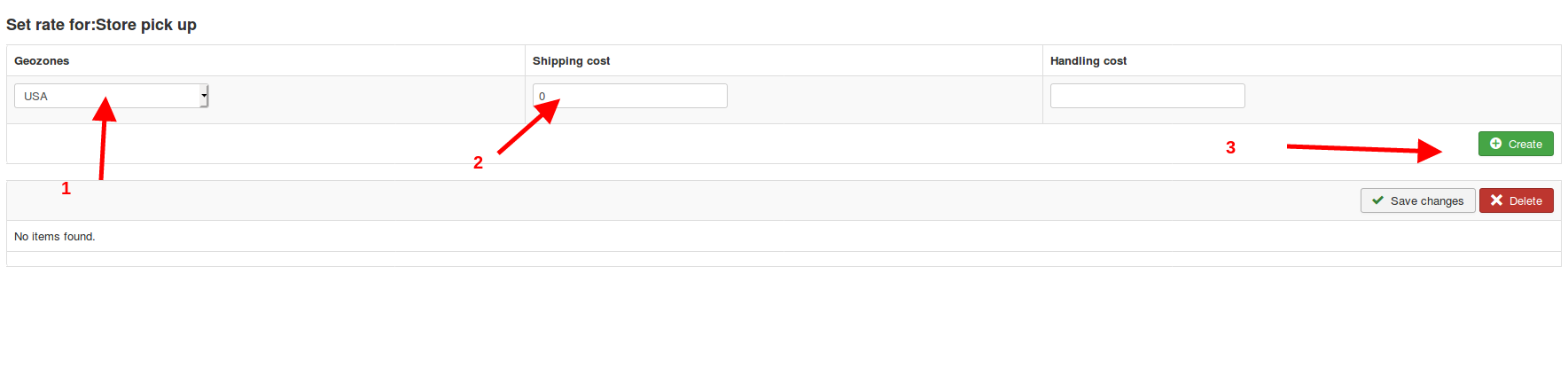
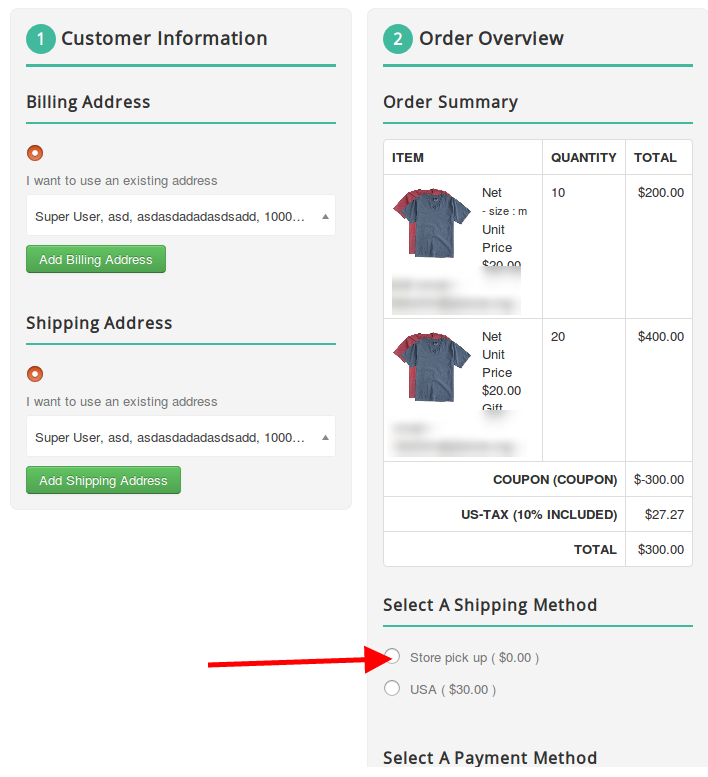
Last updated